Booking FAQ
This is a FAQ to help you to make Darshan Reservations See also our short guide > >
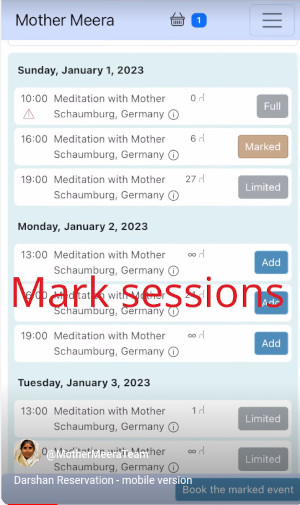
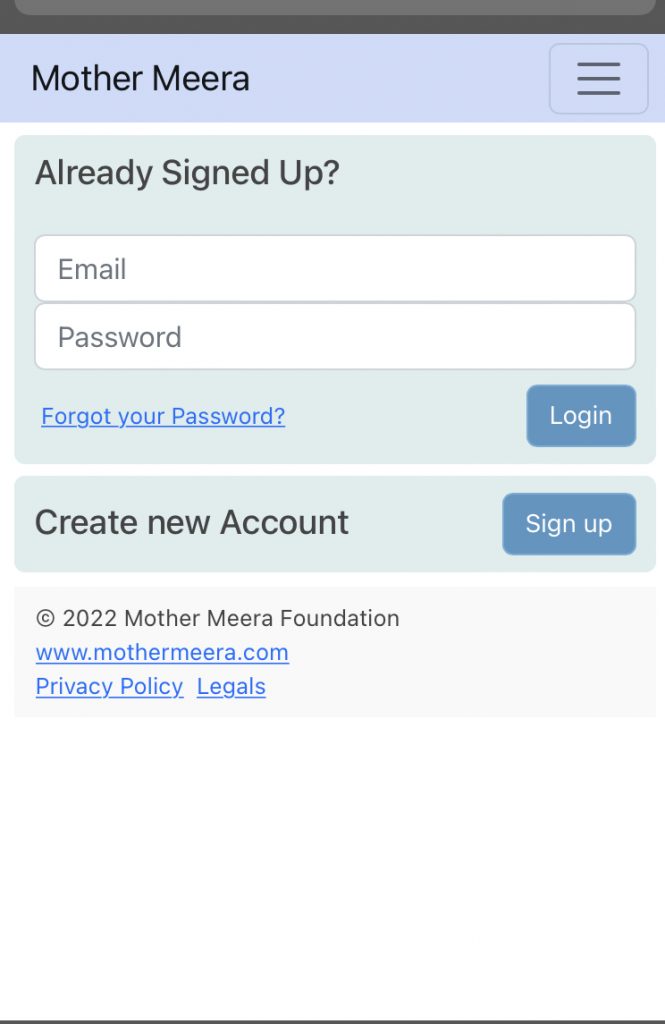
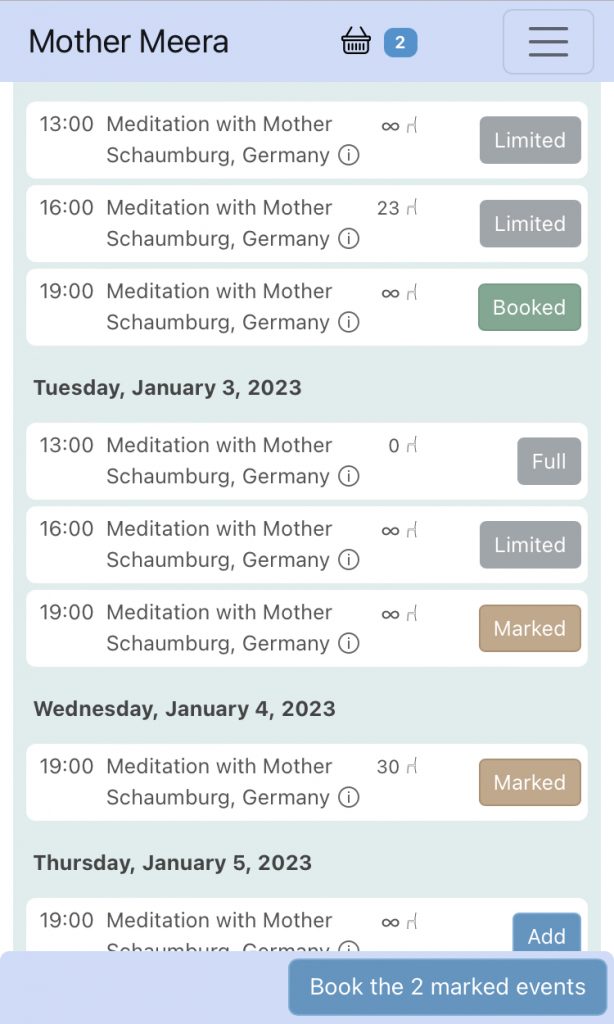
Create Account / Log In
In order to make a booking, you must first create an account. (Has nothing to do with a bank account!) You only have to do this once.
- On the main page, click first Log In and then Sign up on the login page , fill out the form and submit. Fields with an asterisk are mandatory.
- You will receive an email with a long confirmation link. Click on the link to confirm your email – only then will your account be activated.
- Now return to the login page and log in with your email address and password.
- Now you can make or cancel a reservation, manage email subscriptions or your profile. For example, you can change your password or your email address.
I’m trying to create an account and I get the message “An account already exists for this email address.” What to do?
This means you already have an account. Maybe your account was created by our office, in any case you do NOT need to create a new account. Click Forgot your password? on the login page, enter the email address and a password will be sent to you. To reset your password and/or update your information, log in using the password that was emailed to you and click My Profile under Menu or Account.
Log In fails.
Please note: new accounts must be activated before you can log in. There will be an email verification in which you can activate the account, see here . Please check if you are using the correct email address / password combination. If you have forgotten your password, a new one can be sent to you.
I’ve forgotten my password! What can I do?
Click ‘Forgot your password?’ on the login page, enter your email address and a password will be sent to you. To reset your password and/or update your information, log in with the password you were sent and click Profile under Menu or Account.
Navigating upcoming events
The home page shows a list of upcoming events There are 3 ways to navigate:
- Scroll down to the desired event, and click on ‘add’. you can do this for several sessions.
- You can also use the filters at the top: Country / Location / (Time) Period / (Session) Type / (available) Seats. For example you might select a month from period, and the scroll to your desired session to add it.
- You can also select Calendar from the menu. This will give you an overview. Dates on the calendar are clickable and will bring you the appropriate session on the evnts list.
All sessions which you added, will be shown as ‘marked‘ and added to your Booking Basket. When you have added enough sessions, go to the Basket, to confirm the booking.
Confirm your bookings in the Basket
Click on the Basket symbol at the top. It shows the number of marked sessions not yet confirmed. On the first screen in the basket you can now add friends by clicking the link ‘create attendee’. You can also remove marked sessions if you need to. Then click next, On the next screen you still see all your sessions, and the friends you added. To finalize click ‘Finish Booking‘ You are done now and will receive a confirmaion email.
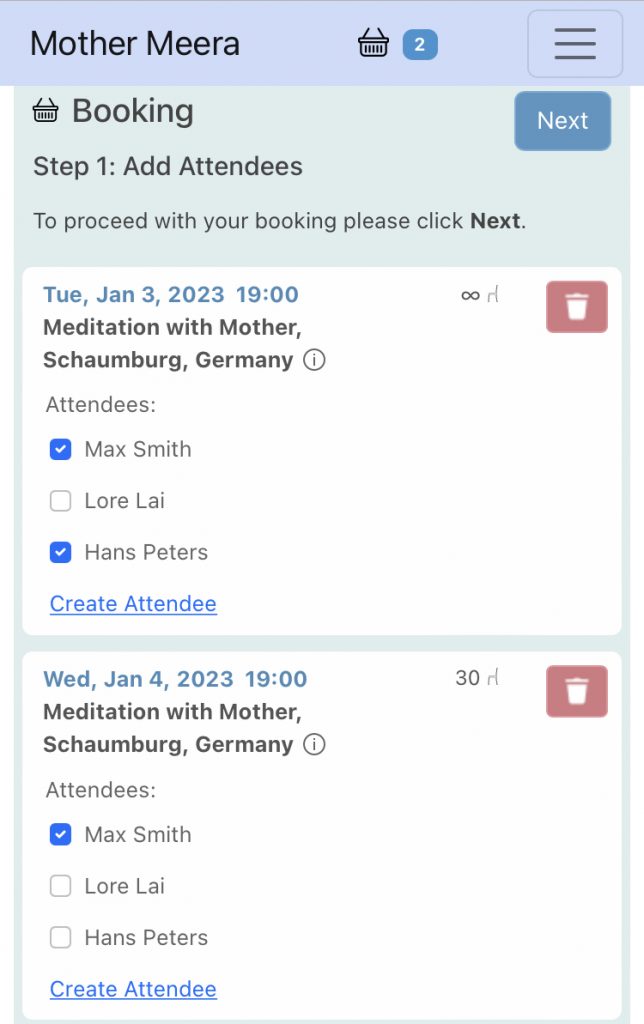
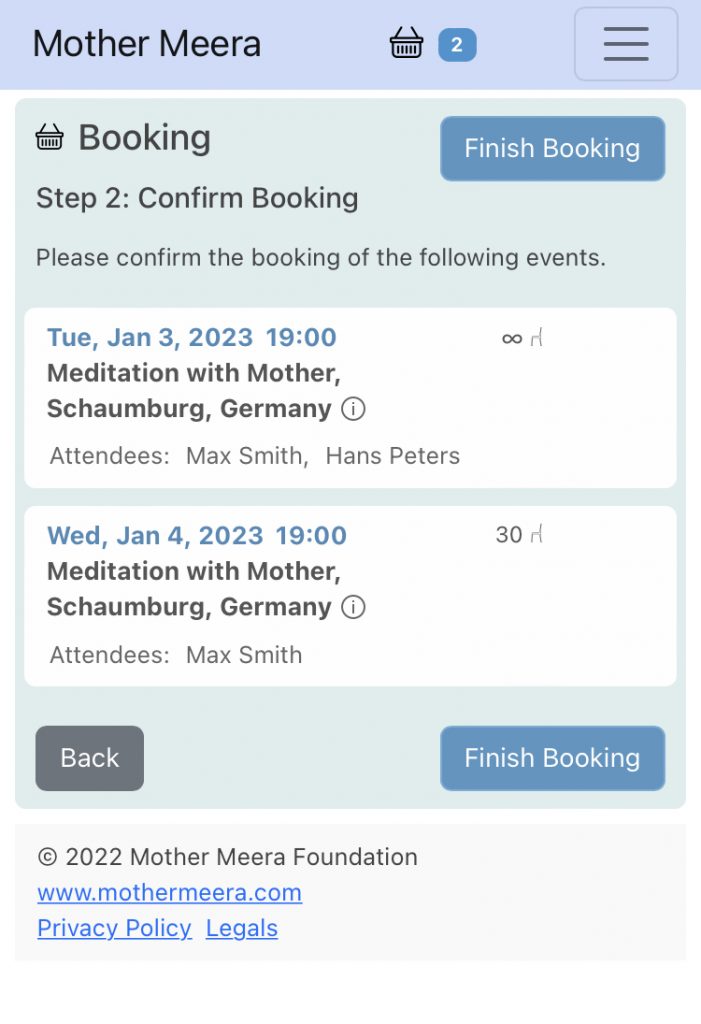
How do I cancel the Darshan booking?
Login in, then under My Bookings click on the Edit symbol, then either click the Trash symbol to delete the whole session. If you need to delete / edit more sessions at once click ‘edit all’ and make changes on several sessions. Then click ‘next‘ to see your changes, and on the next screen give the final confirmation.
How do I add or remove people from a specific darshan session?
Log in, then under My Bookings, click on the edit symbol of one session or on edit all. Now you can add (add attendee) or remove friends from this session. The list of names will be retained for future registrations. Registered persons must be marked with a tick before their name on the list. To cancel a person simply remove the tick. Then click next and on the next page click confirm. If you want to remove friends from your list, or make changes to their name, click on My Friends from the Menu, and use the trash or edit symbols.
Attention: for children under 15 years of age, the date of birth must also be added to the name. Also, it is also possible to cancel yourself, if the accompanying persons come anyway, by simply removing the check mark before your own name.
Do I get a confirmation for the booking?
Yes, you will receive an email (also check spam). When you have saved the registration, a confirmation message will appear on the screen. In addition, the bookings can always be seen online under My Bookings. You can remove or add friends by clicking on the edit symbol, and remove or add the tick.
How do I change my data (e.g. my name upon marriage)?
To update your information, log in and tap My Profile under Menu or Account.
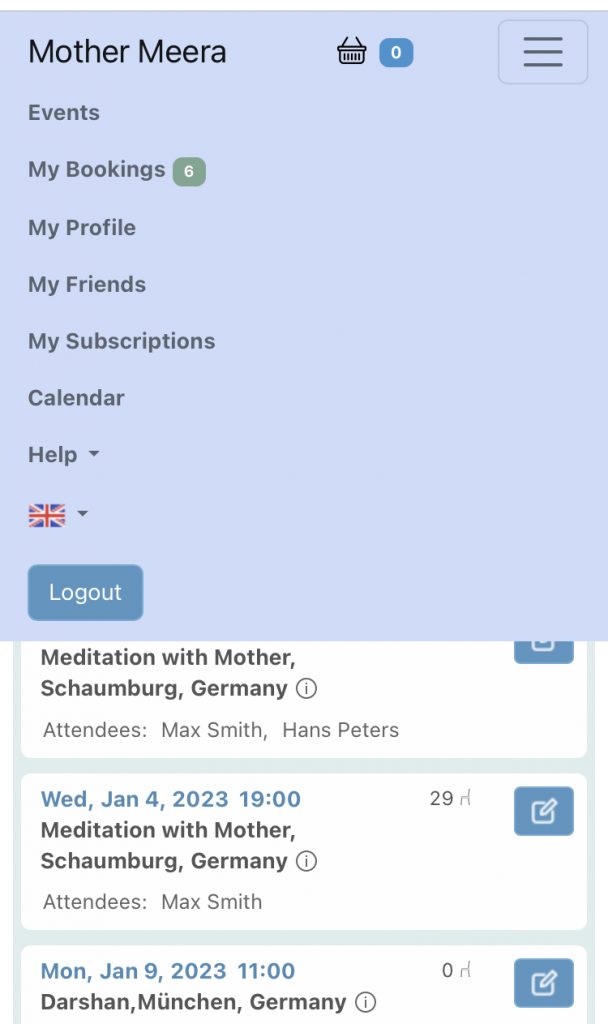
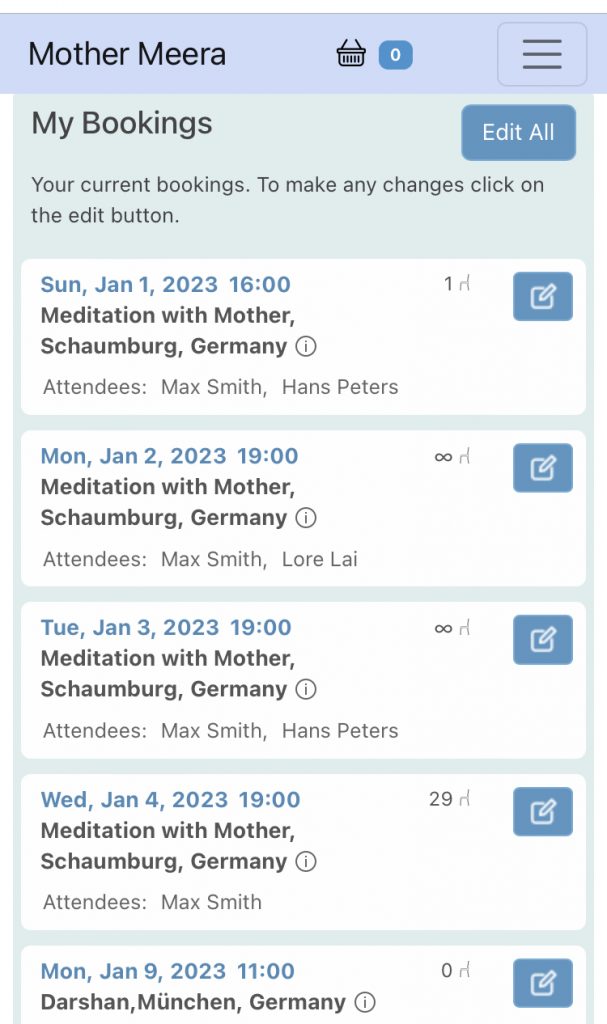
I am organizing the participation of a large group in darshan. how do I make a booking for them?
Please call the office (contacts ) so that arrangements can be made to book for a large group in the online registration system.
Can I subscribe to Darshan notification emails?
Yes, under My Subscriptions you can select cities that are near you and then save. If you no longer wish to receive emails, click on ‘Unsubscribe from all‘. You will then only receive transactional emails (e.g. confirmations).
How often can I attend Darshan?
Generally no more than 1 time per day. You can find more rules here: Rules
Which rules have to be observed during darshan?
You can find everything here: Darshan Procedure
Is there a fee for Darshan?
No, darshan is free of charge. But if you want, you can donate here .
Can I come to Darshan without booking?
No.
I am still not able to do it.
If you really can’t book online and don’t know anyone who can help you, the best way is to get in touch with the office via our contact page . You can also call.