Booking Guide

USA dates → Canada dates → UK dates → Australian dates →
In general: You can only book ONE darshan per day. Reservations have to be done, see our video, how you can make reservations for yourself and friends.
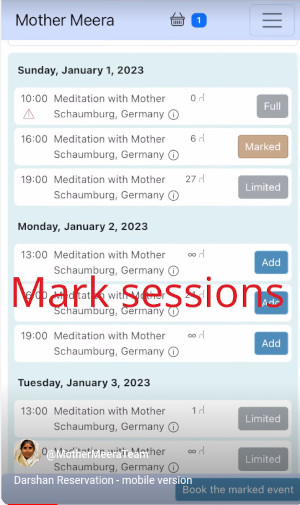
Darshan Reservation
-
Sign Up
Firstly click on Login and then sign up (create a new account).*
-
Confirm email
Find the confirmation email, and click on the activation link (check Spam)*
-
Login
Login with your email and your password.
-
Filter date
For Upcoming Events set filters like range (date) or locations..
-
Select sessions
Select session(s), they will be marked: not yet confirmed.
-
Basket - Step 1: Add attendees
Then click on ‘book marked events’ or the basket symbol and add attendees, if needed.
-
Basket - Step 2: Confirm
Then click next and confirm your sessions. You can later find them under My Bookings.
-
You’re done!
(* Only for the first time)
Find more detailed instructions here →
Please do not attend Darshan if you have a serious cold!
View our information about Children and wheelchair users. Download the PDF to get familiar with the Darshan-Procedure.
Special notice for Darshan first-time visitors at Schloss Schaumburg
If you have problems, you can also contact us through our contact form .
Help and Email
Do you have problems with the reservation or signing-up? Go through the answers of our Frequently Asked Questions (FAQ) . If you are unfamiliar with computers, please contact us at:
-
For the USA:
-
For the UK:
-
For Canada: